イベント一覧アプリでイベント情報を登録編集する際、別途用意した会場マスタを参照するルックアップフィールドの値が “9999” など特定の値の場合のみ反映先のフィールド(会場名)の disabled を解除して編集可能にする方法。
サンプルコード
/**
* 会場検索のルックアップフィールドの値が "9999" の場合のみ
* 会場名フィールドの disabled を解除する
*/
(function () {
"use strict";
// イベント
const events = [
"app.record.edit.show",
"app.record.create.show",
"app.record.edit.change.会場名",
"app.record.create.change.会場名",
];
//
kintone.events.on(events, function (event) {
let placeCode = event.record.会場検索.value;
let placeName = event.record.会場名.value;
// // DEBUG
// // イベントタイプ取得
// console.log("Event:", event.type);
// //
// console.log('placeCode: ', placeCode);
// console.log('placeName: ', placeName);
// 会場検索が "9999" の場合、会場名フィールドの disabled を解除する
if (placeCode === '9999') {
event.record.会場名.disabled = false;
} else {
event.record.会場名.disabled = true;
}
//
return event;
});
})();動作確認
“0003”など”9999″以外
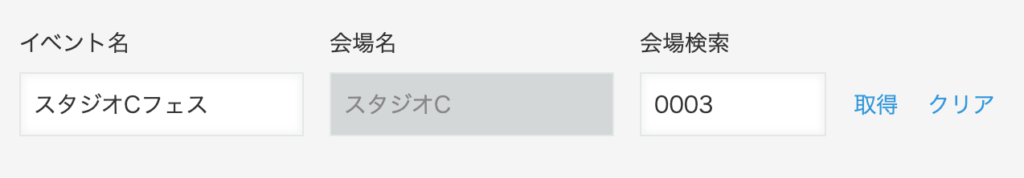
“9999”の場合
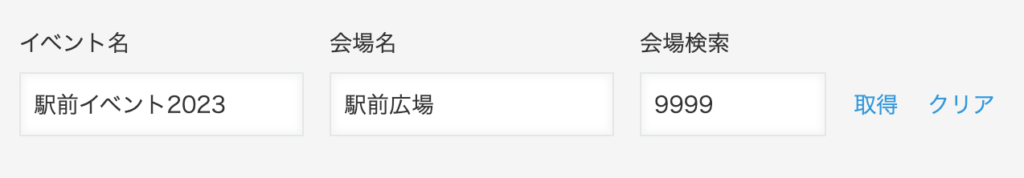





コメント