本記事では、React Router を活用して、3ステップ構成(入力・確認・完了)のお問い合わせフォームを作成する方法をご紹介します。この方法では各画面が異なるURLに対応しており、直感的な操作性を実現できます。
使用技術とバージョン情報
- React: 17.x (UMD版を利用)
- React Router DOM: 5.3.4
- Tailwind CSS: 3.x (CDN経由で最新バージョンを使用 ※テストは3.4.15)
- PHP: 8.2.22
- サーバー環境: エックスサーバー
完成イメージ
フォーム構成
- 入力画面: 名前、メールアドレス、お問い合わせ内容を入力します。
- 確認画面: 入力内容を確認して送信または修正できます。
- 完了画面: 問い合わせ送信が完了した旨を表示します。
URL構成
- 入力画面:
/ - 確認画面:
/confirm - 完了画面:
/complete
React Router DOMの5系を利用する理由
React Router DOMの最新版(6系以降)では、UMD形式での配布が廃止されています。そのため、CDNを利用した手軽な導入を希望する場合には、5系(最新は5.3.4) を利用する必要があります。
また、5系では以下の特徴があり、軽量なフォームアプリケーションに適しています。
- 簡潔なルーティング構文:
SwitchやRouteを使ったシンプルなルーティングが可能。 - 互換性: 既存のReactアプリや古いライブラリとも高い互換性を持つ。
React Routerを利用するメリット
React Routerを利用することで、以下の利点を得られます。
- URLベースのナビゲーション:
各画面にURLを割り当てることで、ブラウザのアドレスバーを活用した直感的な操作性を提供します。 - SPA(シングルページアプリケーション)構築:
React Routerはコンポーネントを動的に切り替えるため、ページ遷移が高速で、ユーザー体験を向上させます。 - 履歴管理のサポート:
React Routerはブラウザの「戻る」「進む」機能と連携して動作するため、通常のWebアプリと同じように操作できます。 - ルーティングの柔軟性:
動的ルート(例:/users/:id)やクエリパラメータを使用することで、複雑なルーティングも簡単に実現できます。 - コードの分離:
各ページを個別のコンポーネントとして作成することで、コードが整理され保守性が向上します。
.htaccessファイルの設定
React Routerを使用したアプリケーションでは、ブラウザのリロード時にURLが直接アクセスされる場合があります。その際に適切なページを表示するため、以下の.htaccessファイルをプロジェクトのルートディレクトリに追加してください。
# URLのパスをindex.htmlにリダイレクト
RewriteEngine On
RewriteBase /
RewriteCond %{REQUEST_FILENAME} !-f
RewriteCond %{REQUEST_FILENAME} !-d
RewriteRule ^ /index.html [L]この設定により、全てのリクエストがindex.htmlにリダイレクトされ、React Routerが正しくURLを処理できるようになります。
実装手順
1. 必要なライブラリを読み込む
以下をHTMLファイル内の<head>タグに追加します。
<script src="https://cdn.tailwindcss.com"></script>
<script src="https://unpkg.com/react@17/umd/react.development.js"></script>
<script src="https://unpkg.com/react-dom@17/umd/react-dom.development.js"></script>
<script src="https://unpkg.com/react-router-dom@5.3.4/umd/react-router-dom.min.js"></script>
<script src="https://unpkg.com/@babel/standalone/babel.min.js"></script>2. フロントエンドのコード
以下はReact Routerを使ったフォームのフロントエンド実装例です。
<!DOCTYPE html>
<html lang="ja">
<head>
<meta charset="UTF-8">
<meta name="viewport" content="width=device-width, initial-scale=1.0">
<title>React Router お問い合わせフォーム</title>
<script src="https://cdn.tailwindcss.com"></script>
<script src="https://unpkg.com/react@17/umd/react.development.js"></script>
<script src="https://unpkg.com/react-dom@17/umd/react-dom.development.js"></script>
<script src="https://unpkg.com/react-router-dom@5.3.4/umd/react-router-dom.min.js"></script>
<script src="https://unpkg.com/@babel/standalone/babel.min.js"></script>
</head>
<body class="bg-gray-100 min-h-screen flex items-center justify-center">
<div id="root" class="container mx-auto p-4 max-w-screen-md"></div>
<script type="text/babel">
const { BrowserRouter, Route, Switch, useHistory } = window.ReactRouterDOM;
const { useState } = React;
function InputForm() {
const history = useHistory();
const [formData, setFormData] = useState({
name: "",
email: "",
message: "",
});
const handleChange = (e) => {
const { name, value } = e.target;
setFormData((prev) => ({ ...prev, [name]: value }));
};
const handleSubmit = (e) => {
e.preventDefault();
localStorage.setItem("formData", JSON.stringify(formData));
history.push("/confirm");
};
return (
<div className="bg-white shadow-md rounded p-6 w-full max-w-md mx-auto">
<h1 className="text-2xl font-bold mb-4">お問い合わせフォーム</h1>
<form onSubmit={handleSubmit}>
<div className="mb-4">
<label htmlFor="name" className="block text-sm font-medium text-gray-700">名前:</label>
<input
type="text"
id="name"
name="name"
value={formData.name}
onChange={handleChange}
required
className="mt-1 block w-full border-gray-300 rounded-md shadow-sm focus:ring-indigo-500 focus:border-indigo-500"
/>
</div>
<div className="mb-4">
<label htmlFor="email" className="block text-sm font-medium text-gray-700">メールアドレス:</label>
<input
type="email"
id="email"
name="email"
value={formData.email}
onChange={handleChange}
required
className="mt-1 block w-full border-gray-300 rounded-md shadow-sm focus:ring-indigo-500 focus:border-indigo-500"
/>
</div>
<div className="mb-4">
<label htmlFor="message" className="block text-sm font-medium text-gray-700">お問い合わせ内容:</label>
<textarea
id="message"
name="message"
value={formData.message}
onChange={handleChange}
required
className="mt-1 block w-full border-gray-300 rounded-md shadow-sm focus:ring-indigo-500 focus:border-indigo-500"
/>
</div>
<button type="submit" className="w-full bg-indigo-600 text-white py-2 px-4 rounded hover:bg-indigo-700">
確認画面へ
</button>
</form>
</div>
);
}
function ConfirmForm() {
const history = useHistory();
const formData = JSON.parse(localStorage.getItem("formData"));
const handleBack = () => {
history.push("/");
};
const handleSubmit = () => {
fetch("backend/contact.php", {
method: "POST",
headers: { "Content-Type": "application/json" },
body: JSON.stringify(formData),
})
.then(() => {
localStorage.removeItem("formData");
history.push("/complete");
})
.catch(() => alert("送信に失敗しました。"));
};
return (
<div className="bg-white shadow-md rounded
p-6 w-full max-w-md mx-auto">
<h1 className="text-2xl font-bold mb-4">内容の確認</h1>
<p><strong>名前:</strong> {formData.name}</p>
<p><strong>メールアドレス:</strong> {formData.email}</p>
<p><strong>お問い合わせ内容:</strong> {formData.message}</p>
<div className="flex space-x-4 mt-4">
<button onClick={handleBack} className="w-1/2 bg-gray-600 text-white py-2 px-4 rounded">
戻る
</button>
<button onClick={handleSubmit} className="w-1/2 bg-indigo-600 text-white py-2 px-4 rounded">
送信する
</button>
</div>
</div>
);
}
function CompleteForm() {
const history = useHistory();
return (
<div className="bg-white shadow-md rounded p-6 w-full max-w-md mx-auto">
<h1 className="text-2xl font-bold mb-4">送信が完了しました</h1>
<p>お問い合わせいただきありがとうございます。</p>
<button
onClick={() => history.push("/")}
className="mt-4 w-full bg-indigo-600 text-white py-2 px-4 rounded"
>
フォームに戻る
</button>
</div>
);
}
function App() {
return (
<BrowserRouter>
<Switch>
<Route exact path="/" component={InputForm} />
<Route path="/confirm" component={ConfirmForm} />
<Route path="/complete" component={CompleteForm} />
</Switch>
</BrowserRouter>
);
}
ReactDOM.render(<App />, document.getElementById("root"));
</script>
</body>
</html>3. バックエンドのコード
以下は、contact.phpのコードです。フロントエンドから送信されたデータを受け取り、メールを送信します。
<?php
header('Content-Type: application/json');
// リクエストデータの取得
$data = json_decode(file_get_contents('php://input'), true);
// 入力チェック
if (empty($data['name']) || empty($data['email']) || empty($data['message'])) {
echo json_encode(['success' => false, 'error' => '入力内容が不完全です。']);
exit;
}
// 管理者への通知メール
$toAdmin = 'admin@example.com';
$subjectAdmin = 'お問い合わせフォームからのメッセージ';
$messageAdmin = "名前: {$data['name']}\nメールアドレス: {$data['email']}\nメッセージ: {$data['message']}";
$headersAdmin = 'From: noreply@example.com';
$mailToAdmin = mail($toAdmin, $subjectAdmin, $messageAdmin, $headersAdmin);
// 問い合わせ者への自動返信メール
$toUser = $data['email'];
$subjectUser = 'お問い合わせありがとうございます';
$messageUser = "{$data['name']} 様\n\nお問い合わせありがとうございます。\n以下の内容で受け付けました。\n----------------------\nお名前: {$data['name']}\nメールアドレス: {$data['email']}\nお問い合わせ内容:\n{$data['message']}\n----------------------\n\n担当者より折り返しご連絡いたします。";
$headersUser = 'From: noreply@example.com';
$mailToUser = mail($toUser, $subjectUser, $messageUser, $headersUser);
if ($mailToAdmin && $mailToUser) {
echo json_encode(['success' => true]);
} else {
echo json_encode(['success' => false, 'error' => 'メール送信に失敗しました。']);
}フォームのスクリーンショット
入力画面
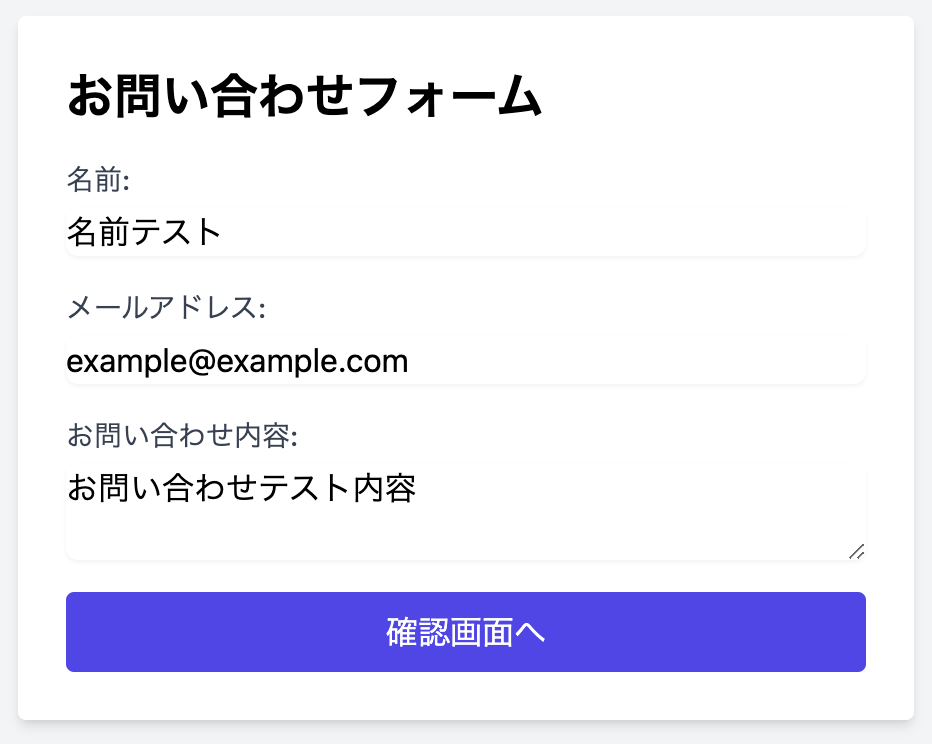
確認画面
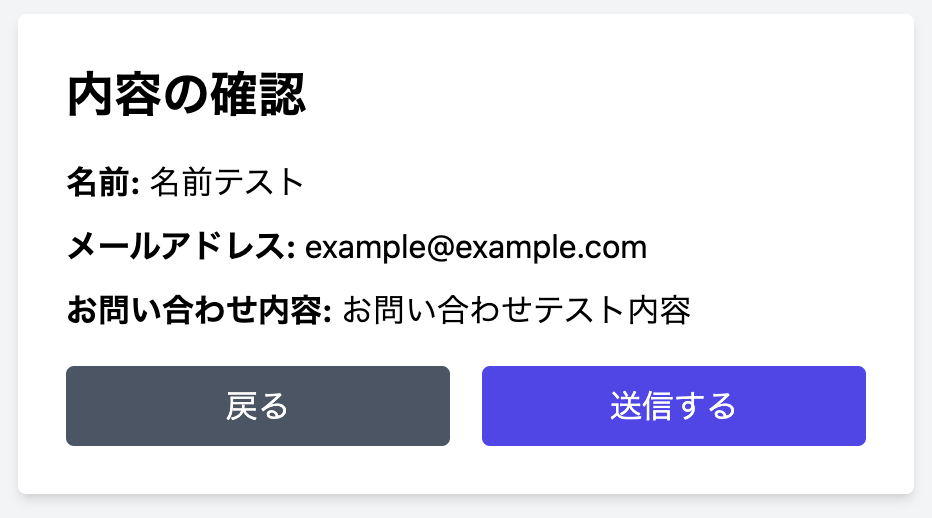
完了画面
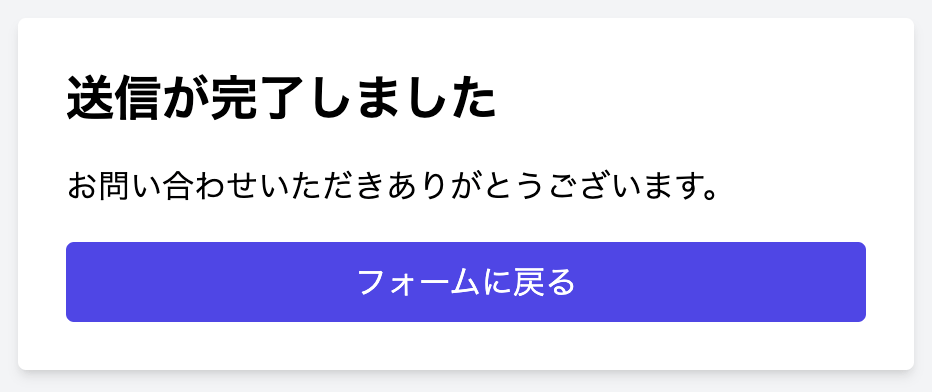

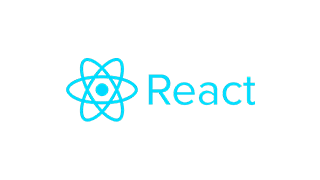


コメント