Reactを使ったお問い合わせフォームに「CSV保存機能」を追加する方法を解説します。CSRFトークンの有効期限を導入した高度なセキュリティ対策を実現し、送信されたデータをCSV形式で保存する仕組みを実装します。
1. 実装の背景と目的
お問い合わせフォームは、データ管理やセキュリティが重要です。本記事では、以下の内容を解説します。
主な機能
- ユーザーからの入力データをCSVファイルに保存。
- CSRFトークンを活用したセキュリティ対策。
- トークンの有効期限を追加し、再利用を防止。
- URLのパスをシングルページアプリケーション(SPA)向けにリダイレクト設定。
使用技術
- フロントエンド: React 17.x、Tailwind CSS、React Router DOM、Google reCAPTCHA v3。
- バックエンド: PHP 7.4、CSV保存、CSRFトークン生成、reCAPTCHA検証。
- サーバー設定: Apache 2.x、.htaccessでのURLリダイレクト。
2. ディレクトリ構成
プロジェクトのディレクトリ構成を以下に示します。
project/
├── index.html // Reactのエントリーポイント
└── api/ // バックエンドAPI
├── config.php // 環境設定ファイル
├── csrf_token.php // CSRFトークン生成
├── recaptcha_key.php // reCAPTCHAキー取得
├── contact.php // フォーム送信データの処理
├── .htaccess // ディレクトリ保護
└── data/
└── form_submissions.csv // 保存されるCSVデータ
├── .htaccess // ルートディレクトリのリダイレクト設定3. フロントエンドのコード
index.html
Reactを利用したお問い合わせフォームのフロントエンド部分です。
<!DOCTYPE html>
<html lang="ja">
<head>
<meta charset="UTF-8">
<meta name="viewport" content="width=device-width, initial-scale=1.0">
<title>React お問い合わせフォーム</title>
<script>
const API_URL = "/api"; // APIのベースURLを定義
let RECAPTCHA_SITE_KEY = "";
fetch(`${API_URL}/recaptcha_key.php`)
.then((res) => res.json())
.then((data) => {
RECAPTCHA_SITE_KEY = data.site_key;
const script = document.createElement("script");
script.src = `https://www.google.com/recaptcha/api.js?render=${RECAPTCHA_SITE_KEY}`;
document.head.appendChild(script);
})
.catch((error) => {
console.error("Failed to load reCAPTCHA site key:", error);
});
</script>
<script src="https://cdn.tailwindcss.com"></script>
<script src="https://unpkg.com/react@17/umd/react.development.js"></script>
<script src="https://unpkg.com/react-dom@17/umd/react-dom.development.js"></script>
<script src="https://unpkg.com/react-router-dom@5.3.4/umd/react-router-dom.min.js"></script>
<script src="https://unpkg.com/@babel/standalone/babel.min.js"></script>
</head>
<body class="bg-gray-100 min-h-screen flex items-center justify-center">
<div id="root" class="container mx-auto p-4 max-w-screen-md"></div>
<script type="text/babel">
const { BrowserRouter, Route, Switch, useHistory } = window.ReactRouterDOM;
const { useState, useEffect } = React;
function InputForm() {
const history = useHistory();
const [formData, setFormData] = useState({
name: "",
email: "",
message: "",
});
useEffect(() => {
async function fetchCSRFToken() {
try {
const response = await fetch(`${API_URL}/csrf_token.php`);
const data = await response.json();
if (data.csrf_token) {
localStorage.setItem("csrf_token", data.csrf_token);
}
} catch (error) {
alert("CSRFトークンの取得に失敗しました。");
}
}
fetchCSRFToken();
}, []);
const handleChange = (e) => {
const { name, value } = e.target;
setFormData((prev) => ({ ...prev, [name]: value }));
};
const handleSubmit = (e) => {
e.preventDefault();
localStorage.setItem("formData", JSON.stringify(formData));
history.push("/confirm");
};
return (
<div className="bg-white shadow-md rounded p-6 w-full max-w-md mx-auto">
<h1 className="text-2xl font-bold mb-4">お問い合わせフォーム</h1>
<form onSubmit={handleSubmit}>
<div className="mb-4">
<label htmlFor="name" className="block text-sm font-medium text-gray-700">名前:</label>
<input
type="text"
id="name"
name="name"
value={formData.name}
onChange={handleChange}
required
className="mt-1 block w-full border-gray-300 rounded-md shadow-sm focus:ring-indigo-500 focus:border-indigo-500"
/>
</div>
<div className="mb-4">
<label htmlFor="email" className="block text-sm font-medium text-gray-700">メールアドレス:</label>
<input
type="email"
id="email"
name="email"
value={formData.email}
onChange={handleChange}
required
className="mt-1 block w-full border-gray-300 rounded-md shadow-sm focus:ring-indigo-500 focus:border-indigo-500"
/>
</div>
<div className="mb-4">
<label htmlFor="message" className="block text-sm font-medium text-gray-700">お問い合わせ内容:</label>
<textarea
id="message"
name="message"
value={formData.message}
onChange={handleChange}
required
className="mt-1 block w-full border-gray-300 rounded-md shadow-sm focus:ring-indigo-500 focus:border-indigo-500"
/>
</div>
<button type="submit" className="w-full bg-indigo-600 text-white py-2 px-4 rounded hover:bg-indigo-700">
確認画面へ
</button>
</form>
</div>
);
}
function ConfirmForm() {
const history = useHistory();
const formData = JSON.parse(localStorage.getItem("formData")) || {};
const csrfToken = localStorage.getItem("csrf_token");
const handleBack = () => {
history.push("/");
};
const handleSubmit = async () => {
grecaptcha.ready(async () => {
const token = await grecaptcha.execute(RECAPTCHA_SITE_KEY, { action: "submit" });
const response = await fetch(`${API_URL}/contact.php`, {
method: "POST",
headers: {
"Content-Type": "application/json",
"X-CSRF-TOKEN": csrfToken,
},
body: JSON.stringify({ ...formData, recaptcha_token: token }),
});
const data = await response.json();
if (data.success) {
localStorage.removeItem("formData");
history.push("/complete");
} else {
alert("送信に失敗しました: " + data.error);
}
});
};
return (
<div className="bg-white shadow-md rounded p-6 w-full max-w-md mx-auto">
<h1 className="text-2xl font-bold mb-4">内容の確認</h1>
<p className="mb-2"><strong>名前:</strong> {formData.name}</p>
<p className="mb-2"><strong>メールアドレス:</strong> {formData.email}</p>
<p className="mb-4"><strong>お問い合わせ内容:</strong> {formData.message}</p>
<div className="flex space-x-4">
<button onClick={handleBack} className="w-1/2 bg-gray-600 text-white py-2 px-4 rounded hover:bg-gray-700">
戻る
</button>
<button onClick={handleSubmit} className="w-1/2 bg-indigo-600 text-white py-2 px-4 rounded hover:bg-indigo-700">
送信する
</button>
</div>
</div>
);
}
function CompletePage() {
const history = useHistory();
return (
<div className="bg-white shadow-md rounded p-6 w-full max-w-md mx-auto">
<h1 className="text-2xl font-bold mb-4">送信が完了しました</h1>
<p>お問い合わせいただきありがとうございます。</p>
<button
onClick={() => history.push("/")}
className="mt-4 w-full bg-indigo-600 text-white py-2 px-4 rounded hover:bg-indigo-700"
>
フォームに戻る
</button>
</div>
);
}
ReactDOM.render(
<BrowserRouter>
<Switch>
<Route exact path="/" component={InputForm} />
<Route path="/confirm" component={ConfirmForm} />
<Route path="/complete" component={CompletePage} />
</Switch>
</BrowserRouter>,
document.getElementById("root")
);
</script>
</body>
</html>4. バックエンドのコード
config.php
<?php
return [
'recaptcha' => [
'site_key' => 'your_recaptcha_site_key',
'secret_key' => 'your_recaptcha_secret_key',
],
'csrf' => [
'token_expiry' => 3600, // CSRFトークンの有効期限(秒)
],
'admin_email' => 'admin@example.com',
'from_email' => 'no-reply@example.com',
];csrf_token.php
<?php
// csrf_token.php
session_start();
// 設定を読み込む
$config = include __DIR__ . '/config.php';
// CSRFトークンを生成
if (empty($_SESSION['csrf_token'])) {
$_SESSION['csrf_token'] = bin2hex(random_bytes(32));
$_SESSION['csrf_token_expiry'] = time() + $config['csrf']['token_expiry'];
}
// トークンが期限切れの場合、新しいトークンを生成
if (time() > $_SESSION['csrf_token_expiry']) {
$_SESSION['csrf_token'] = bin2hex(random_bytes(32));
$_SESSION['csrf_token_expiry'] = time() + $config['csrf']['token_expiry'];
}
// レスポンスに CSRF トークンを含める
header('Content-Type: application/json');
echo json_encode(['csrf_token' => $_SESSION['csrf_token']]);recaptcha_key.php
<?php
header('Content-Type: application/json');
// 設定を読み込む
$config = include __DIR__ . '/config.php';
// reCAPTCHA サイトキーを返す
echo json_encode(['site_key' => $config['recaptcha']['site_key']]);contact.php
<?php
session_start();
header('Content-Type: application/json');
$config = include __DIR__ . '/config.php';
// CSRFトークンの検証
if (empty($_SESSION['csrf_token']) || $_SESSION['csrf_token'] !== $_SERVER['HTTP_X_CSRF_TOKEN']) {
echo json_encode(['success' => false, 'error' => 'CSRFトークンが無効です。']);
exit;
}
// reCAPTCHA検証
$recaptcha_url = 'https://www.google.com/recaptcha/api/siteverify';
$recaptcha_response = file_get_contents($recaptcha_url . '?secret=' . $config['recaptcha']['secret_key'] . '&response=' . $_POST['recaptcha_token']);
$recaptcha = json_decode($recaptcha_response, true);
if (!$recaptcha['success']) {
echo json_encode(['success' => false, 'error' => 'reCAPTCHA検証に失敗しました。']);
exit;
}
// データのサニタイズ
$name = htmlspecialchars($_POST['name'], ENT_QUOTES, 'UTF-8');
$email = filter_var($_POST['email'], FILTER_VALIDATE_EMAIL);
$message = htmlspecialchars($_POST['message'], ENT_QUOTES, 'UTF-8');
if (!$email) {
echo json_encode(['success' => false, 'error' => 'メールアドレスが無効です。']);
exit;
}
// CSV保存
$data = [$name, $email, $message, date('Y-m-d H:i:s')];
$csvFilePath = __DIR__ . '/data/form_submissions.csv';
if (!file_exists(dirname($csvFilePath))) {
mkdir(dirname($csvFilePath), 0755, true);
}
$file = fopen($csvFilePath, 'a');
fputcsv($file, $data);
fclose($file);
echo json_encode(['success' => true]);5. サーバー設定
ルートディレクトリの.htaccess
# URLのパスをindex.htmlにリダイレクト
RewriteEngine On
RewriteBase /
RewriteCond %{REQUEST_FILENAME} !-f
RewriteCond %{REQUEST_FILENAME} !-d
RewriteRule ^ /index.html [L]apiディレクトリの.htaccess
<Files "*.csv">
Order Deny,Allow
Deny from all
</Files>6. 保存されるCSVのサンプル
form_submissions.csv
"名前","メールアドレス","お問い合わせ内容","送信日時"
"山田 太郎","yamada@example.com","お問い合わせ内容の例","2023-12-06 15:30:00"
"鈴木 一郎","suzuki@example.com","別のお問い合わせ","2023-12-06 16:45:00"7. 実装のポイント
- CSRF対策の強化
- CSRFトークンに有効期限を設定。
- トークンを期限切れにすることで、セッションの再利用を防止。
- reCAPTCHAの活用
- Google reCAPTCHA v3を使用して、スパム送信を防止。
- SPA向けのリダイレクト設定
.htaccessで未定義のURLリクエストをindex.htmlにリダイレクト。
8. まとめ
本記事では、ReactフォームにCSV保存機能を追加し、セキュリティを強化した実装方法を解説しました。特に、CSRFトークンの有効期限設定やreCAPTCHAの導入により、より安全なフォーム送信を実現しました。
この仕組みは、小規模な運用や簡易なプロジェクトに最適です。必要に応じて、バックエンドでのデータベース保存への拡張も検討してください。

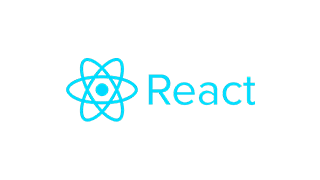


コメント